【解決】Mac OS X MavericksでEclipse Indigoが起動しない
人工衛星の試験で使うコマンドシーケンスを作成するために、久々に手元のMacBook (Mavericks)でEclipse Indigoを使うことになりました。が、起動しようとすると
Alert : Failed to create the Java Virtual Machine
というダイアログが表示されて終了してしまいます。
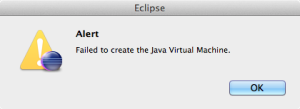
JVMがどうかなったのかと思ってOracleのダウンロードページからJava 8をダウンロードしてインストールしたのですが、状況は変わりません。
困ったなと思って調べてみたら、Stackoverflowに”Eclipse Indigo for OS X Mavericks launched with Java SE 7“というエントリがありました。以下のようなコマンドで、JVMのHomeフォルダに/Library/Java/Home/bundleへのリンクを貼ると直るようです。
今回ダウンロードしたJava 8では、以下のようなコマンドになりました。
1
2
cd /Library/Java/JavaVirtualMachines/jdk1.8.0_05.jdk/Contents/Home
sudo ln -s /Library/Java/Home/bundle bundle
Javaの最新版がインストールされていないと/Library/Java/Home/bundleがないかもしれません。そんなときは、Homebrew caskを使って以下のようにインストールしてください。
1
2
3
4
5
6
7
8
9
10
11
12
13
14
15
16
17
18
19
20
21
22
23
24
25
26
> brew cask install java
==> Caveats
This Cask makes minor modifications to the JRE to prevent issues with
packaged applications, as discussed here:
https://bugs.eclipse.org/bugs/show_bug.cgi?id=411361
If your Java application still asks for JRE installation, you might need
to reboot or logout/login.
Installing this Cask means you have AGREED to the Oracle Binary Code
License Agreement for Java SE at
http://www.oracle.com/technetwork/java/javase/terms/license/index.html
==> Downloading http://download.oracle.com/otn-pub/java/jdk/8u45-b14/jdk-8u45-macosx-x64.dmg
######################################################################## 100.0%
==> Running installer for java; your password may be necessary.
==> Package installers may write to any location; options such as --appdir are ignored.
Password:
==> installer: Package name is JDK 8 Update 45
==> installer: Upgrading at base path /
==> installer: The upgrade was successful.
🍺 java staged at '/opt/homebrew-cask/Caskroom/java/1.8.0_45' (2 files, 222M)