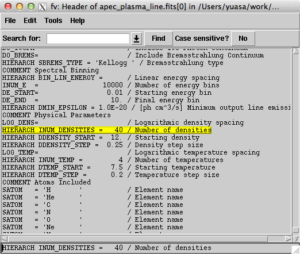fitsioで"HIERARCH 〜"というヘッダーキーワードを読みこむ
FITSファイルのヘッダキーワードのなかには、階層構造を表すためにHIERARCHという接頭辞がついているものがあります。たとえば、APECのデータファイルのHIERARCH INUM_DENSITIESなど。
これらはFITSIOでは普通に”HIERARCH INUM_DENSITIES”というキーワード名でアクセスすれば、値を読み込む事ができます。(親の階層のキー名を付けたりしなくてよい)
CCFitsの例だと、以下のような感じです。readKey<値の型>(キーワード名, 値を格納する変数)でアクセスしています。アクセスできない場合例外が返るので、try-catchで拾います。
1
2
3
4
5
6
7
8
9
10
11
12
13
14
15
16
17
18
19
20
21
22
23
24
25
26
27
28
29
30
31
32
33
34
35
36
37
38
39
40
41
42
43
44
45
46
47
48
#include <string>
#include <vector>
#include <memory>
#include <CCfits/CCfits>
using namespace CCfits;
using namespace std;
int main(int argc, char* argv[]) {
if (argc < 3) {
cerr << "provide cocofile and linefile" << endl;
exit(-1);
}
string cocofilename(argv[1]);
string linefilename(argv[2]);
const string hduName("PARAMETERS");
const vector<string> hduKeys;
const vector<string> primaryKeys;
// open files
auto_ptr<FITS> pCocofile(0);
auto_ptr<FITS> pLinefile(0);
try {
cout << "Opening files...";
pCocofile.reset(new FITS(cocofilename, CCfits::Read, hduName, false, hduKeys, primaryKeys, (int) 1));
pLinefile.reset(new FITS(linefilename, CCfits::Read, hduName, false, hduKeys, primaryKeys, (int) 1));
cout << "Completed" << endl;
} catch (...) {
cout << "Error!" << endl;
return (1);
}
size_t nRows = pCocofile->currentExtension().rows();
cout << "N of rows = " << nRows << endl;
int nDens;
try {
pCocofile->pHDU().readKey<int>("HIERARCH INUM_DENSITIES", nDens);
cout << "N Dens = " << nDens << endl;
} catch (...) {
cout << "Header keyword cannot be read!" << endl;
return (1);
}
}